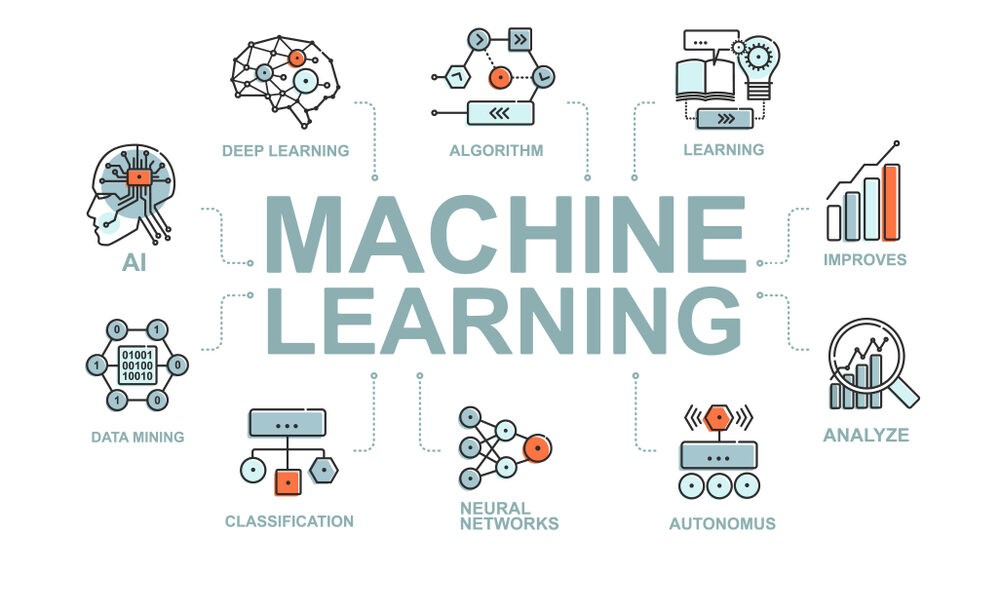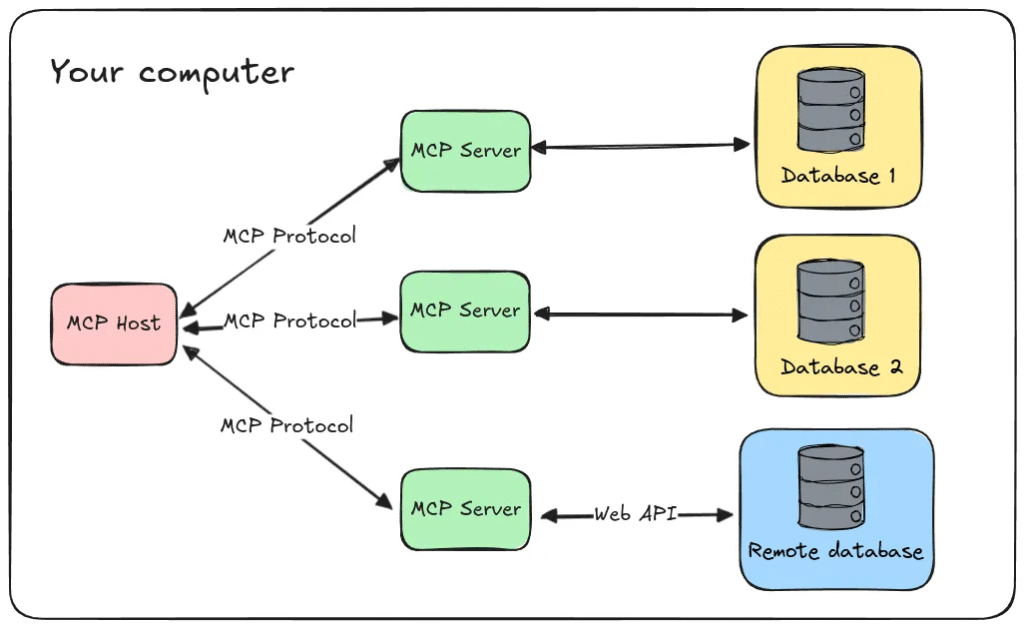Artificial Intelligence is changing how developers work in 2025. From writing clean code to deploying complex applications, AI tools now act as powerful teammates—speeding up workflows, reducing repetitive tasks, and even helping you learn along the way.
This blog covers the top AI coding tools in 2025, with a focus on what they do, how they help, and why developers are loving them.
Who Are These AI Coding Tools For?
AI-powered development tools are designed to support a wide range of users, including:
- Frontend and Backend Developers: Whether you’re styling interfaces or managing servers, AI tools can generate reusable code components, suggest optimizations, and help refactor legacy code efficiently.
- Beginners and Coding Students: New learners benefit from step-by-step code explanations, smart error fixing, and interactive prompts that help them understand not just what to write, but why it works.
- Freelancers and Indie Hackers: For those launching side projects or MVPs, AI tools drastically reduce development time—letting you go from idea to live app in a matter of hours.
- Teams and Enterprises: Collaborative features like codebase chat, shared prompt histories, and auto-documentation make these tools valuable for large-scale project management and team productivity.
Key AI Tools Developers Love in 2025
1. Cursor AI – Smart IDE with Superpowers
Cursor is like Visual Studio Code, but with intelligent upgrades tailored for modern developers.
What makes Cursor special:
- Ask questions (Cmd + K): Confused about a block of code? Just ask in natural language and get immediate, contextual explanations or suggestions.
- Chat with your codebase (Cmd + L): Need to understand how a function works across multiple files? Cursor lets you query your entire codebase and gives precise, interconnected answers.
- Auto-generate files from prompts: Simply type what you need (“Create a login form with validation”), and Cursor will scaffold the full code automatically.
- Understand pasted docs instantly: You can paste API docs or error logs, and Cursor will extract what’s relevant to your task without needing manual digging.
2. Bolt AI – From Prompt to Live App
Bolt turns your browser into a full development environment capable of deploying real apps.
Core features:
- Supports major frameworks: Whether you use React, Next.js, Astro, or Svelte, Bolt adapts to your chosen tech stack seamlessly.
- Installs dependencies automatically: Describe your app idea, and Bolt figures out which npm packages are needed—installing them behind the scenes.
- Intelligent file handling: Add, remove, or modify files using just your prompt—no need to switch between folders or write boilerplate manually.
- Instant live deploy: When you’re done, just click once to get a live Netlify URL you can share or test instantly.
3. VZ by Vercel – Build from Prompt or Screenshot
VZ bridges the gap between design and code with its intuitive prompt-to-UI engine.
What it offers:
- Live preview of your interface: See real-time results as you describe components, making iterative design and development faster and more visual.
- Turns screenshots or Figma mocks into code: Upload any mockup or UI design, and VZ will analyze it and generate production-ready frontend code.
- Seamless export to local projects: After designing, you can export everything using CLI commands and continue building offline or in your own editor.
4. Client AI – Your In-Editor Assistant
A robust AI extension that enhances your experience inside Visual Studio Code.
Features:
- Create or edit files via natural language: Instead of writing file structures or boilerplate, just say what you want and Client AI handles the rest.
- Debug and auto-fix code issues: Encountered an error? Ask the AI and it will identify the bug, explain the issue, and often fix it on the spot.
- Turn UIs into code instantly: Drop in a screenshot or design element, and Client AI will convert it into clean, editable code—saving tons of time on layout work.
5. GitHub Copilot – The Industry Standard
Still a favorite in 2025, Copilot continues to be the go-to AI assistant for millions.
Why it’s still leading:
- Context-aware suggestions: As you type, Copilot understands what you’re building and suggests relevant code—even for complex logic or API usage.
- Auto-completion across languages: It supports JavaScript, Python, C++, Go, and many other languages, making it a versatile tool across stacks.
- Integrates easily with most editors: No matter what IDE you use—VS Code, JetBrains, or others—Copilot fits right in with minimal setup.
6. Claude by Anthropic – Clean, Fast, and Reliable
Claude 3.5 Sonnet is gaining ground fast for its clarity and coding focus.
Key advantages:
- Fluent in modern stacks: Works effortlessly with React, TypeScript, Next.js, and Astro, providing structured, production-level code.
- Handles long and complex prompts well: Need help generating large modules or interpreting a long spec doc? Claude delivers thoughtful, multi-file responses.
- Preview code with Claude Artifacts: Claude’s unique feature lets you visualize and test your code output in a built-in live environment—no setup needed.
Essential Skills AI Can Now Assist With
AI tools now assist with almost every stage of development:
- Code Generation: They write functional components, utility functions, and even complete pages from scratch based on short prompts.
- Debugging and Refactoring: Errors and messy code are no longer blockers—AI suggests fixes and even explains why your original approach didn’t work.
- UI Prototyping: Upload designs or describe components, and get responsive layouts with styled components or Tailwind classes built-in.
- Documentation Parsing: Paste any API doc or SDK reference, and the tool will extract endpoints, expected inputs/outputs, and show you usage examples.
- Instant Deployment: Several tools like Bolt and VZ offer one-click deployment, perfect for sharing MVPs or testing ideas on the fly.
The Impact of AI Tools on Development
The adoption of AI in development has led to:
- Increased Productivity: Developers can accomplish in hours what used to take days—especially for repetitive or boilerplate-heavy work.
- Better Code Quality: Suggestions are not only faster but smarter, following modern best practices and helping developers avoid common pitfalls.
- Simplified Learning Curve: For beginners, AI tools act like on-demand tutors—explaining concepts, suggesting fixes, and guiding them step-by-step.
- Faster Prototyping and Launches: MVPs, side projects, and experiments can now be built and shared in a single work session.
- Enhanced Team Collaboration: Shared prompts, comments, and documentation flow more easily across teams—reducing miscommunication and speeding up review cycles.
Conclusion
AI coding tools in 2025 have evolved from novelty to necessity. They are no longer just productivity hacks—they’re essential collaborators in modern software development. Whether you’re learning, experimenting, or scaling real-world products, these tools make it easier, faster, and more enjoyable to build.
The best part? Many are free to start:
VZ offers limited free usage daily
Cursor, Claude, and Bolt have generous free tiers
GitHub Copilot offers student and team discounts
Start exploring today—and let AI handle the repetitive stuff while you focus on creating.